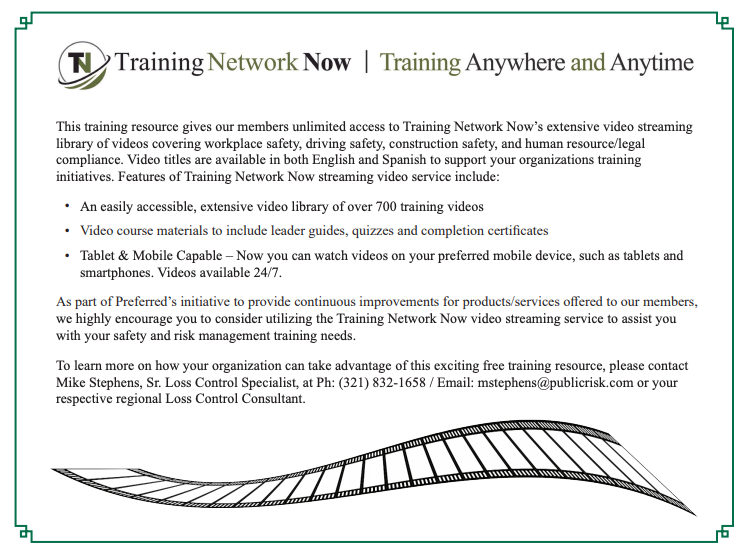By Pam Hancock, Senior Risk Control Consultant – Public Risk Underwriters of Florida, Inc.
The COVID-19 Pandemic brought a lot of changes to the workplace. For many, working from home became a requirement. One of the challenges of the New Normal was to figure out how to conduct effective safety committee meetings. For some organizations, Safety Committee meetings have gone by the wayside. Others have utilized video conferencing (or taken a hybrid approach) to continue to conduct Safety Committee meetings. Conducting Safety Committee meetings via video conferencing makes it possible for the committee to meet with the feel of in-person connectivity. It also allows the participants to follow social distancing protocols. This is a win, win!
Effective Meeting
With video conferencing, you still want to schedule the Safety Committee meetings with a prepared agenda, a roll call, and a review of the minutes from the last meeting. You should continue discussions of old business, departmental training, claims and safety inspections from the previous month, as well as any corrective actions taken. Any new business for the committee to address may be brought up. Always encourage all safety committee participants to be engaged. It is suggested that Members use their camera and audio during the meeting. The camera should remain on throughout the meeting as this tends to make attendees more comfortable with sharing ideas and asking questions. Attendees can mute their mic when not needed as this helps to reduce ambient noise.

Platforms
When choosing one of the several video conferencing platforms available, look for a system that completes your checklist of items that will make it easy for the presenter and attendees to utilize. Be sure to review your needs. Will you be sharing your screen? Will you present documents, stream videos, and share charts and graphics? Will you be allowing others to share their screens or assist you with a presentation? Do you need “whiteboard” access allowing attendees to share ideas? You may also want to look for a platform that allows access on a mobile device, laptop and desktop. Be aware that some platforms also have meeting time limits.
Training
You may have to provide some training to users, but for the most part, these platforms are self-explanatory and have short training widgets available. The most common platforms used include ZOOM and Microsoft Teams. They are easy to use even for the person that isn’t tech savvy.

Training
You may have to provide some training to users, but for the most part, these platforms are self-explanatory and have short training widgets available. The most common platforms used include ZOOM and Microsoft Teams. They are easy to use even for the person that isn’t tech savvy.
Must Have
To conduct effective Virtual Safety Committee meetings all users have a solid internet connection. Public WIFI and HOTSPOTS may not be the best solution and are typically not secure. Should the presenter or attendee share their screen or show a video, your internet connection should have the capability of supporting these functions. Users will want to make sure they are in an area where disturbances are minimal. This includes phones ringing, doorbells, dogs barking, etc. This can be an issue for many of us working from home. The presenter or organizer should always test the system prior to the meeting to ensure everything is working properly. This minimizes delays, keeps the meeting on time and helps attendees be more comfortable using the new meeting style. Video Conferencing should remain professional.
Conclusion
Working from home and using video conferencing is becoming the “new normal”. When reviewing the video conferencing platforms, choose the one that best meets all your organizational needs. Video Conferencing provides for an in-person interaction. This allows for productive communication. Participants should maintain professionalism and be courteous. Should you need assistance with setting up your virtual Safety Committee meetings, please contact your Preferred Loss Control Consultant. We are happy to walk you through the process. Your Preferred Loss Control Consultant can attend your Safety Committee meetings as well as provide training and presentations.
Pam has worked in the insurance field for the last 26 years of her career. The last 14 years with Public Risk Underwriters of Florida, Inc. Her experience includes working in Program Development, Marketing, Training and Liaison between Members and Underwriting and Claims and of course Risk Management. She is a Certified ADA Coordinator and has completed the 10 hour OSHA Outreach Training course in General Industry Safety and Health. Pam also completed the Fundamentals of Employment Law with State College of Florida. Her educational background is in Business and Computer Programming. She is an active member of Southwest Florida PRIMA, as well as a Professional Member of the American Society of Safety Professionals (ASSP). Pamela has a true passion for working with members and helping them to accomplish their goals.